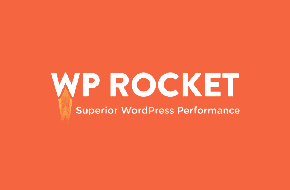Manage your product inventory easily and effectively
Allows for attributes, reservations, and more!
We’ve talked about WordPress eCommerce solutions in a previous post, but not everybody is looking to a run an entire online shopping platform. Some programs even lack more of the administrative functionality. WooCommerce, for example, only lets you choose whether your product is “In Stock” or not. There are no options that allow you to update how many of the product you actually have stocked. Enter the WP Inventory Manager plugin! This free plugin allows you to keep track of product attributes, keep exact counts of your inventory, and even allow customers to submit requests to reserve from your store.
The features of WP Inventory Manager
WP Inventory Manager comes with a long list of product attributes, so you can make clear distinctions between products that may appear similar. There are the typical options like size, color, and weight. There are also more in depth options such as make, model, year, and FOB. Of course, you can also track exact quantities that are easily updated. There’s even a log of when these quantities and attributes have been updated, too. In the settings, you can set what of all this information should be displayed in various places around your website. On the website proper, your users can see any appropriate information, as well as send requests to reserve products from your inventory.
Extra paid functionality
While the base WP Inventory Manager plugin is free, there are quite a few paid extensions that increase the functionality even more.
- Import and Export: Automatically put your inventory in a spreadsheet for reports. Or you can add numerous products with one simple import instead of several manual additions.
- Reserve Cart: Allow your users to request to reserve multiple inventory items at the same time.
- Ledger: Make detailed accounting entries for each time your inventory is updated, whether adding or removing products.
- Bulk Item Manager: Set rules to view and edit multiple fields and products at the same time.
- Advanced Inventory Manager: Set product types, set different attributes for those types (a dishwasher has different characteristics than a couch), and change fields to be more than simple text.