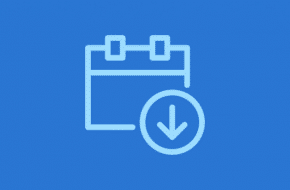Keep your site healthy from front to back!
Ensure a solid user experience and SEO plan
The ability to add redirects is useful for a variety of common website tasks. Site migrations or updates are a big one, and another one of the biggest is SEO. Any page that hits a 404 error (meaning it can’t be found) is a blackmark on your search engine ranking, and a frustrated user waiting to happen. Tools like Yoast can give you a little bit of an idea of how to cover for these potential issues, but we recommend something more dedicated like the popular 301 Redirects plugin.
Add redirects when making URL changes
Probably the most common use you’ll have for the plugin is creating a permanent, 301 redirect whenever you need to change a link on your site. Maybe you want to change your permalink structure for blog posts, or maybe you purchased an SEO audit and found some links are just too long. Every time you make a change, it’s important to add it as a redirect. A 301 redirect transfers any ranking value from the old URL to the new, so there’s no loss of work or recognition from Google. And more than that, anybody who visits this link, either via a button on your site or just having it bookmarked, will get directed to the new page automatically and prevent any frustration before it has the chance to happen.
One of the nice features of the 301 Redirects plugin is the ability to import and export redirection rules via CSV. If you’re doing a big bulk update, you can quickly put together a spreadsheet instead of manually entering each individual redirection rule. Or if you need to do a total site reset for whatever reason, you can rest easy by exporting your redirection rules to import again later, and know you won’t lose any ranking value on your site.
Update or migrate your site with ease
Another ideal time to add redirection rules is when you’re updating your site on staging. You should create a redirect if you:
- Delete any old or unused page or post
- Change the hierarchy of any pages (e.g. setting a parent page for any page that didn’t used to have them)
- Change the permalink structure in the settings
- Manually change any links or URLs
And don’t worry – like we said above, these 301 redirects transfer any ranking authority or value to the new page they’re directing to. You can rest assured that any SEO work will keep its value, and won’t have to make any kind of tradeoff to update your site.
Simply add these redirection rules in staging, and a proper deploy of the new site should ensure that these redirections automatically update to the proper URL.
Other kinds of redirects
You’re not limited to only 301 redirects either, despite the name of the plugin. There are a few other types of redirects to consider when creating these rules, namely 302 redirects and 307 redirects.
301 redirects signify a permanent change, and the old link is basically ignored going forward. But what if you’re running an AB test, or making some quick changes in the background without a staging site, or something more temporary? You don’t want to transfer all the ranking value to the new page, you’re just trying to patch up the site without showing a suboptimal page to your users. This is where 302 redirects, or temporary redirects, come into play. Google and other search engines that see these will know that the redirection is temporary, so will keep the authority on the original page without throwing red flags for the temporary replacement.
You may seem some other articles telling you to just use 302 redirects all the time. The code is a little vague, in the information it provides the search enngine and as such, has been somewhat misused as a catch-all for every type of redirect. If you want to make it 100% clear to search engines that this redirect is just temporary, use a 307 instead. Or, if you’re not sure yourself which link will end up being final, there’s nothing wrong with using a 302, as long as you’re sure to change it to a 301 if the change winds up being permanent.
Keep logs of any 404 errors
No matter how good your memory and how thorough your process, sometimes 404 errors slip through the cracks. It could be that the user typed in a link wrong, or a typo in a button, or something just slipped through the cracks. Thankfully, you’re not working blind. Plugins like 301 Redirects offer to keep a log of any link that returns a 404 error, whether from a visitor or a crawl from Google’s bots. If you make it a regular practice to check this log and create some redirections, then you’ll ensure your site is healthy and your users are happy!
Need help with setting up redirection, or just website help in general? Don’t hesitate to reach out to us for a free quote! From regular maintenance to builds from scratch, at Mr. WPress, we’re always happy to help.