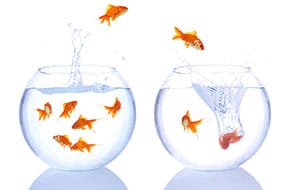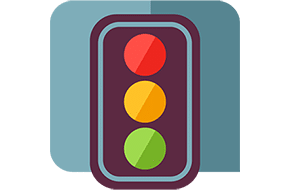
Get all the SEO tips you need from Yoast
Get users from search engine to website with little effort
If you run a WordPress site, chances are you have the Yoast SEO plugin installed and running. Whether you installed it yourself or your developer did, few sites run without the big name in SEO. Yoast consistently stays on top of everything having to do with search engine optimization. They’re even hosting a convention about good SEO practices in November of 2017! They’re all about helping people get found through search engines, and offer their plugin for free. Many people are familiar with the section below the post, that gives you a little green light when things are looking good. But Yoast does so much more that you might not even know about!
Yoast does work behind the scenes
The keyword and readability functions are the bread and butter of the Yoast SEO plugin. However, there’s also another tab under the traffic light, that has to do with social media. Hook up any of your social media accounts, and you’ll be able to override what shows up when you or anybody else shares a post or page. You can change the title, description, and image to ensure that your content is displayed optimally for whatever platform you like. Another tab below that lets you set canonical URLs. If you have multiple pages with the same content, this ensures search engines like Google don’t get confused, and users always find the page you want them to.
This is to say nothing of all the work Yoast does behind the scenes. The plugin takes care of all kinds of technical elements in the background, from permalinks to sitemaps. These are things that search engines in particular look for even if users never see it. Yoast ensures that Google and Bing will pick up on your site even more through bi-weekly updates, always ensuring their plugin is dealing with the latest search engine algorithms.
The paid version of the Yoast SEO plugin does even more
The Yoast SEO plugin has a paid version that offers even more functionality than the free version, for the hardcore SEO guru. Normally Yoast lets you focus on one keyword per post or page. The paid version can deal with up to five! It’ll also grab the five most used words or phrases in your content, so you can double check the content matches up with your keywords.
In our suite of handpicked plugins, we mentioned our use of Simple 301 Redirects. These redirects are crucial, whether you’re overhauling your site or just cleaning up old pages. But the premium version of Yoast takes care of those redirects behind the scenes, whenever you delete a page. You don’t even have to think about it if you have the paid version! But whether you’re paying or not, the Yoast SEO plugin offers tons of functionality to ensure users find your site.