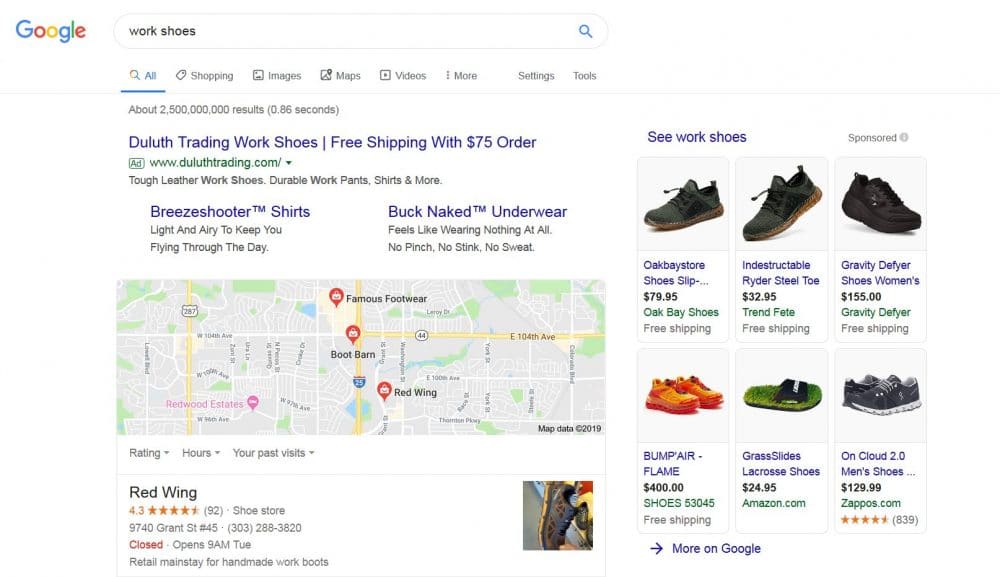Creating Google Ads – Part 1
Google Ads, formerly known as Google AdWords, is a powerful system to boost your website traffic. When you need to get new visitors to your site quickly, there are few easier ways to do it than PPC marketing.
The most effective way to build your site traffic is NOT PPC, it’s SEO! When we are building a new website, SEO is one of primary concerns. Developing content and links is one way to easily enhance SEO. The best thing about SEO is it’s free and benefits your site forever!
It benefits websites in more ways and for a longer period of time than PPC. If you’re not familiar with SEO, it means Search Engine Optimization and is the visibility of your website on search engines like Google, Yahoo or Bing. Regardless of what type of business you are in, if you have a website, SEO is something you want to understand and get good at.
By far the fastest and most aggressive way to increase visitors is PPC. Once you understand how to build campaigns, you can set them up in less than an hour.
Getting your ROI
PPC is proven to produce ROI. Making profit is the name of the game and if you know your margins you can easily monitor your ROI within Google Ads Analytics. Never feel like PPC advertising is a gamble. You can lose money, but only if you aren’t monitoring your search terms and keeping an eye on your costs on a regular basis. Just like anything else, the more you put into PPC, the more you get.
200%+ ROI is common and realistic for PPC.
The problem with advertising on Google is everyone else is doing it, right? How can your business stand out? That’s the million-dollar question.
You don’t want to pay an unrealistic amount per click. But, you would be willing to pay a generous sum if it provides the ROI you need to turn a profit. Being able to weigh your cost per acquisition against your conversions is the key to becoming successful with PPC advertising.
If you haven’t worked with Google Ads before it can be difficult to navigate the program. So, don’t dive in until you know some basic terms. Below are some entry level terms you need to memorize to become a PPC guru.
Organic Visitors Vs. Paid Visitors
Organic visitors refer to people who found your website through unpaid channels. Organic visitors can come from links on a blog, social media, emails, SEO, and several others. Paid visitors means they clicked on an ad online somewhere. It could be from social media, search engines, or other 3rd party sites within or outside the big search engine providers.
Keyword
Keywords are terms or phrases that will trigger your ad to populate when searched online. There are several types of keywords you can target for your ads. The most popular being short-tail keywords, 3 words or less, and long-tail keywords, more than 3 words. Google has several tools to help you determine which keywords are right for your business.
Bid
A Bid is the maximum amount you are willing to pay for a click. Fortunately, Google provides competitors Bid ranges, giving you an idea of what you’re up against. Google also tells you when you’re missing out on potential clicks and recommends how much to increase your Bid. In some industries, competitors are paying hundreds of dollars per click. So, be considerate about your industry and ROI when developing your Bid strategy.
This image estimated bid range from $0.78 to $2.14 per click for the keyword “work shoes”
CPC (Cost-per-click)
Your CPC is the amount you pay for a click. In all circumstances, you want your CPC to be as low as possible. This can be accomplished by targeting keywords and phrases that are unique and are less competitive.
Ad Ranking
An Ad Rank is the metric Google uses to score your ad. This is based on your bid, quality score, landing pages, keywords, and several other factors. Many conditions go into your Ad Ranking. Just remember this; the better your ad is—the better your ad ranking will be.
Ad Types
As mentioned above, there are several different types of PPC ads you should familiarize with. Each has unique benefits and can capture customer’s attention at different stages along their decision making a timeline.
-
Search
A Search Ad is strictly text-based. They look similar to organic searches. Search Ads are the meat and potatoes of PPC, driving the largest amount of NEW visitors. For this reason, they’re typically the most competitive ad type. With search ads, the 80/20 rule applies. Spend 80% of your energy creating a catchy headline, the description is far less important.
-
Display
Display Ads are banners, images, or .gif advertisements. Some may include text, usually just a headline and short description. Display ads are great for branding your business and creating awareness, but typically produce fewer NEW visitors than search ads.
-
Remarketing
Also known as Retargeting Ads, Remarketing Ads use cookies to serve ads to people who visited your website. If only 1%-3% of your website’s traffic converts to a sale or lead, remarketing can help resurrect interest at a later time, perhaps when they are more likely to buy.
-
Social Media
Each social media platform has unique PPC models. Most providing a similar platform to Google’s. If social media is already successful for your business, it would be wise to leverage it for advertising. Another smart way to utilize Social Media is to run remarketing campaigns to drive clicks after a visitor leaves your site and hops on their favorite Social Media website.
-
Affiliate Marketing
Some niche websites have a unique and/or substantial audience allowing them to sell ad space on their website. This will not be relevant to setting up Google Ads, but is something to consider.
-
Programmatic
This ad type utilizes proprietary 3rd party software to build custom audiences and serve ads accordingly. Again, not something to worry about for Google Ads, but is relevant to the topic.
Ad Position
Your Ad Position is how far up your ad is appearing when triggered, the closer to position #1 in the search results, the better. Your position is determined by again to many factors to talk about here. For beginners, try to focus on selecting keywords and developing your ad as relevant to your business as possible.
The image above shoes duluthtrading.com in position #1 for the search term “work shoes”. This type of ad is called a “Search ad”. Other PPC ads are on the right under “See Work Shoes” and appear as images and is a PPC ad type called “Shopping Ad”.
Conversion
A conversion can be many types of actions, all are good! The most popular conversion type is a click that resulted in another action on your website. You can create custom conversions to calculate how many visitors called your business from your ad, or when a particular button is clicked, and many other meaningful actions taken from a visitor who clicked on your ad.
Creating An Account
Now that you know some basic PPC terminology, it’s time to setup your Google Ads account. You will need a Gmail account to begin.
After clicking “start now”, the setup wizard will walk you through the basics, and it will require you to create a “starter ad”. Unfortunately, you have to then be required to enter credit card information. Don’t worry or spend too much energy creating this ad, just input some data so you can access the full dashboard. Set your bid to $0.01. If you’re worried about your credit card getting charged you can relax, you won’t get any clicks for a penny! Once you finish, you will have full access to the Google Ads dashboard.
You can now deactivate your “mandatory starter ad” by going to campaigns and clicking the green dot to access a drop down menu, then click pause.
Onward to Part 2
We hope we gave you some good information on getting started with Google Ads. There is so much more to cover on this topic. That’s why we have decided to launch a four-part blog series discussing PPC advertising with Google Ads. This article will be part 1 of 4 on this subject. Make sure to subscribe to our newsletter to receive other tips for running a successful website.
If you need a little help getting started with PPC advertising please contact Mr. Wpress. We have experienced members of our team who would love to give you some pointers, or we can set up your first campaign at a low cost.