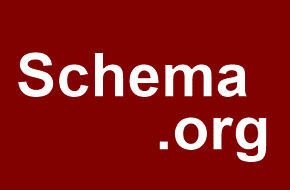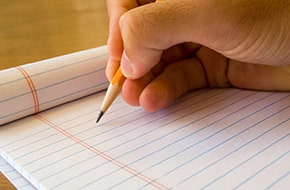
Content Writing for SEO
Did you know how you write your content matters to search engines?
When you write your content for your web page it needs to follow the guidelines for online writing. Online writing is a different style of writing than books, magazines, and journals. Content writing for SEO has to take into account key word density, Flesch Read Score, use of headings, page length, page titles, meta data, media (images and video), quality links, and so many more weighting factors from search engines; that this topic can warrant it’s own book. In this article I will talk about the aforementioned and their role in content writing for SEO.
Keyword Density
The keyword density is a percentage of how many times your keyword shows up in the copy of your page. For example a blog post where you are writing about “Content Writing for SEO“, then you would want those keywords to show up in your page copy a certain percentage out of the total number of words that makeup that page’s copy. An accepted keyword density is usually about 3-5 times every 400 words. There is a point of going overboard and putting too much of the keywords in one page as well. Search engines consider that “spammy”. So there is definitely a sweet spot and a fine line between quality use of keywords and just piling them in there. The search engines are smart and will know better.
Flesch Read Score
The Flesch Read Score is a score that writers use to determine the ease of reading a page has. You want to get your message out, but you want to do it in a way that everybody can understand. And if it is not something everyone is going to understand, you still need to make it as readable as possible. There are difficult subjects like medical journals and legal information that is “wordy” and you may have no other way around it. But the basic rule of thumb is to keep your sentences short and effective. Avoid using overly complicated words and phrases if a simper and more easy to understand one will do just the same. The readability of our page must be considered when writing for SEO and for your audience. You want to keep people on your site and interested in your content.
Page Headings
If you are unfamiliar with content writing for SEO then page headings may be a bit of unfamiliar ground. In book, magazines, and other print media the use of headings is some bold text or different font and it separates the sections. It is the exact same in web writing but there is a hierarchy that must be understood. There are six headings and they are as follows: <h1>, <h2>, <h3>, <h4>, <h5>, and <h6>. These are HTML markup that goes around your text. In the WordPress dashboard, under the “visual editor” the drop down for headings automatically put these tags around your text. For SEO purposes and as an accepted rule in the web community, the <h1> header is the “top dog” and holds the most weight. This is where you would put your page or article title. The <h1> is only to be used once and should be located at the very top of your content. For all other headings, you can use them as many times as you want in a page or given document. The only rule to follow is that they still have hierarchy. Meaning, you cannot use an <h1> below an <h2> and similarly you cannot use an <h3> above an <h2>, and on down the line. No smaller heading should ever be above a larger heading. This breaks down your content into a “tree” that the search engine spiders can follow and give some sort of structure to your page content. This is only one of hundreds of parameters used when Google or other search engines determine page relevance and importance to a given keyword search.
Page Length
There are tons of studies out that suggest content length plays a role in page ranking with the SERPs. The top ranked pages have several hundred more words per page than a poorly rated page on page ten or further back on a search result list. There are many reasons this could be, but the main reason is the SERPs want to give the most relevant and useful content based on a user’s search query. A page with one paragraph is usually not going to be enough to get across any idea in detail. For example, you could write a one paragraph explanation on how to set the kitchen table. You could give a very concise and specific set of instructions where the reader would be left with little to no confusion about how the table should be set if you used several paragraphs and maybe even some bullet points. The principle here is that Google understands most topics cannot be covered with any sort of detail with just a few sentences. You must write good, effective content, that is able to easily convey the message to your reader. If your reader is confused because you did not give enough detail, they will leave your site and get the detail from someplace else.
Page Titles
Page titles are the titles that appear in the tabs in your browser. They are important to search engines because it is the starting point (along with the page meta-data) for figuring out what your page is about. A page title is also what the search engines use to display the link and meta description in the search results page. When you do a search, you see a list of page titles for home pages or internal pages and they all reflect what the page is going to be about. One title for all pages across your entire website is not going to earn you points with search engines. They must be unique. This is important for SEO.
Media
Using images and video are a great way to get your information across to your reader. An image of something complex can really help the reader visualize what you are talking about. Similarly, a video can be even that much more descriptive. Both are great tools when trying to effectively reach your audience. However, they are little to no value to a search engine. An image of a lady on a beach reading a book means nothing to a search engine. It has no text and search engines do not read images. For all intensive purposes that part of your content simply does not exist. The only way to make the image relevant is to set “alt” text. The alt text is what displays when an image is loading and the rest of your site is loading around it. It is also what displays if an image is no longer on a server. So, instead of a blank space and a broken looking image where an image use to be, you would at least see the alt text. This is descriptive text for the image and gives it value. At the very least, there is no error warning displaying for your user. Video is similar and follows some of the same guidelines.
Quality Links
A quality link is from a site that is in good standing across the board. It has Google’s as well as other search engines blessings and is compliant on all levels. The site that is linking to you is also relevant to your website’s information. So if you were a web developer, having some links from some well reputable graphic designer’s websites would be fantastic. Essentially it is like a community of trusted web membership. Links from yellowpages.com, ask.com, yelp.com, etc.; are far less effective and meaningful than links from people in your industry. The quality is essentially based in the referring site and it’s relevance to your subject matter.
If you found this information informative and helpful and would like to know more about it, please check out Sitepoint. They have a great deal of very knowledgeable and up-to-date books. They are very well trusted and highly respected in the web development community.