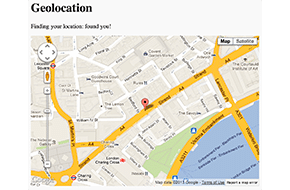Create an entire online shopping experience for customers
Find a pre-built solution, or have one custom built!
Adding an online store to your website is no small task. eCommerce adds a whole new layer of user interaction to plan and consider. There are several prebuilt solutions available like WooCommerce or Shopify, but these can’t always fulfill your ideal vision. While planning out your store may be technical, don’t be overwhelmed! The goal is to create an engaging and enjoyable experience for your customers, and you can do some exciting things with dashboards for customers and special deals.
Outlining your store
The first step is to outline your store so you know the scope of your project. Some important elements to consider are:
- The shop page. How do you want your products categorized or otherwise laid out? Do you want your customers to add to their shopping cart straight from the shop, or require them to go to more informational and specific detail pages first? What kind of product images would you like to feature to entice potential customers?
- The shopping cart itself. Do you want a dedicated page for your cart where you can include satisfaction assurances and potential cross-sells? Or do you want to reduce steps by having the cart pop out from the side of the screen?
- The checkout process. How much information do you need to collect? Do you want to offer the option to sign up for newsletters or shipping updates? Do you want the whole form to be on one page, or make it a more procedural system?
- Customer dashboards. Do you offer subscriptions, or want to encourage repeat purchases? You’ll likely want to present the option for customers to create an account, which means you’ll need to create a dashboard for your customers to manage their accounts.
Membership eCommerce
Thankfully, WordPress comes with a wide variety of user roles by default, which makes it easy for customers to create an account. You can create the usual subscribers, or even contributors if you want them to be able to submit content. Plus, you can find free plugins (like User Role Editor) to customize these user roles further. All you need to do is provide a page with a form, or even a simple password option in your checkout process, and your users can create an account with minimal effort.
Once they’re in, there’s plenty you can offer on your website to keep them coming back for more:
- Special user-only discounts or coupons
- Access to community forums for support or connection with other users (there are lots of options for forum plugins – take your pick!)
- Limited user-only blog posts or other priority access to content
- Stored billing information for easy subscription payments or repeat purchases
While the extra features may be the main focus, don’t forget to design it to be appealing too! You want your users to enjoy looking at their unique content. A simple, bare dashboard may be effective, but taking it that extra level shows your customer’s that you’re committed to providing them the best experience.
Feeds and other communication
If you decide to offer special blog posts, or even just want to provide updates specifically to your users, a feed is the perfect tool. A feed allows a wide variety of sites to pull content from one spot on your site – and WordPress has this functionality built right in. Basically, you post in one place, and your users can see the content on whatever platform (Facebook, Twitter, even your own website) they prefer. Not only is this a great solution for communicating with your users, but it can be a way for anybody to keep updated on your site and content. Your audience doesn’t have to be a subscriber to follow your feed, so it’s a good idea to implement even if you’re not running an eCommerce store.
The frontrunner options
- While there are some prebuilt options, a custom theme is the ultimate way to create a store totally unique to your needs. It will undoubtedly take extra design and development work, but if you can afford the delay and one-time cost then there’s no better way to present the ideal store to your customers. Instead of cobbling together different platforms and plugins, you’ll be able to create one cohesive experience that requires minimal updates and no subscription costs like other platforms.
- If a custom theme is out of your timeframe or budget then it’s hard to beat WooCommerce as a comprehensive basic solution for WordPress. The base form of WooCommerce is free, and comes with prebuilt shop pages, cart page, checkout process, and everything you could need to run a store. However, there’s not a lot of design that goes into it – it’s generally more about function than form. And while it may be a good starting point, if you need to add plugins or other enhancements it can quickly become one of the most expensive options. For a typical WooCommerce site, check out the Mr. WPress site Chateau Dumplings.
- Shopify is typically a more comprehensive upgrade over WooCommerce. The integration with WordPress isn’t as seamless as WooCommerce, but it comes with much more features in the base package. It’s much easier to customize and stylize the pages of your store, and even if you don’t they’re a bit more user friendly than WooCommerce. However, you’re paying for the extra features, so you’ll need to sign up for a monthly plan.
These certainly aren’t your only options, but they’re generally considered some of the better ones for integrating with a WordPress site.
Need some extra help?
No matter your eCommerce needs, Mr. WPress is here for you! Need a custom-built store from scratch? Want to get a head start integrating WooCommerce into your site? Need some help connecting WordPress and Shopify? Want to switch from your current solution to something new? Looking to add membership benefits to what you already have? Contact us for a free quote so we can help you reach out to your customers!