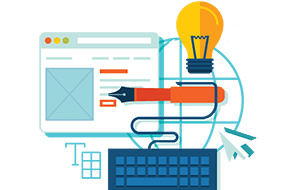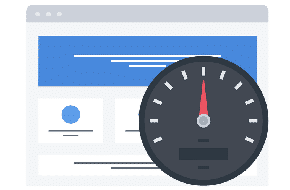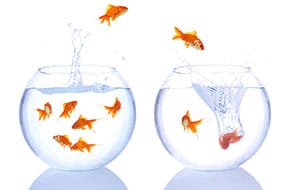The options for adding functionality to websites
Knowing where to look is half the battle!
Many people think that a developer always has the answers on hand, but that’s often not the case. While there may some areas of expertise developers know like the back of their hand, Google and other research tools are reliable friends when choosing a solution to add functionality to a website. Oftentimes, developers just have practice knowing where to look, and what to search for. With the huge community surrounding WordPress, somebody else has had the same problem or need more often than not. Though of course, sometimes it’s just best to write some custom code for a tailored solution, but even then developers can sometimes get a head start from the work of others. This is great, because it saves development and testing time from being charged to the customer. Understanding the more technical elements is a skill in and of itself, but if you have some technical knowledge, then just knowing where to look is a great next step.
Check the documentation
Sometimes, the solution is right under your nose! A feature or plugin already on the site may hold the answer you’re looking for. It never hurts to search the documentation of existing features to see if it can suit your needs. After all, the fewer plugins the better, and site management is more efficient when it’s all done in one place. Don’t waste your time looking for a Google Maps integration solution in your forms plugin, but it could be worth checking in the Google Analytics plugin or even SEO solution. You can often tell from a short search in the developer’s documentation, or even on Google if you include the name of the plugin. If nothing promising comes up, you can move on with only a few minutes spent. But if you find an answer, you may save yourself hours.
Search the repository
If the existing plugins don’t hold the answer, the next step could be to check the WordPress repository itself. The repository itself isn’t the only option for plugins, though, and a query in a search engine might bring up tools that aren’t listed on the WordPress site. Regardless, you can find plugins (often multiple) for many different needs that may arise. Choose a few promising options, and then scroll down! Don’t just look at the name of the plugin, but dig a little deeper to find the list of features that accompanies most listings. You can often find more detailed explanations of what’s offered, and sort through the potential variety for the specific functionality you need.
If you think you found a winner, be sure to check the reviews and compatibility as well. If the plugin has less than 4 stars, or hasn’t been updated in several months, it may not be worth the potential headache. You can save these for potential backup options, but you’re probably better off going with a custom solution instead.
Look for custom code solutions
We’ll say it again: the WordPress community is massive. Outside of officially released plugins, there are forums and social groups galore. Some sites, like Stack Overflow, even have sections specifically dedicated to coding in the common languages of WordPress. Even if there’s no solution to easily download and activate, you may find a group of people discussing the exact issue you’re running into. You can browse through their own comments (and likely snippets of code) to search for an answer, or even jump into the discussion yourself and get help. People may picture a solitary developer hunched over a code editor, but the truth is often much more collaborative and social. Don’t be afraid to ask questions, and reach out for help!
Get coding yourself
At the end of the day, every website is unique, and you may not be able to find a solution online. Thankfully, there’s always an option to sit down and code the solution yourself! You may be surprised what you can do with some beginner knowledge of HTML and PHP, especially with the support of WordPress’s community and official documentation. If you’re interested in learning, there are plenty of online resources like Udemy and Codecademy to get you on the right track.
Or, if all of this sounds too technical to you, you can always hire a developer like Mr. WPress! We have years of experience creating custom solutions for all kinds of websites, and we’d be happy to work with you to put together a solution specifically for your needs. Reach out for a free quote today to get in touch and get started on your perfect website!