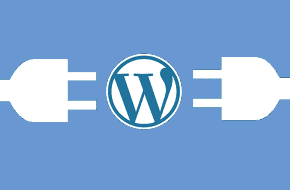Provide an online course experience for your users
Organize valuable lessons into courses – plus assignments, quizzes and more!
Online courses have been a growing trend in web design in recent years, and with the ease of use of LMS platforms like LearnDash, it’s no wonder! Tools like LearnDash empower you to create an online learning environment by hooking into the powerful organizational tools of WordPress. All of the benefits of categories, content structuring, and more come into full use in organizing classes. Check out our crash course on LearnDash below to see if you’re ready to start creating courses for your website. Whether you want to monetize and have users pay for access, or offer your valuable insights for free, LearnDash has you covered.
The education structure
LearnDash breaks lessons down into three general tiers: Courses, Lessons, and Topics. Courses are the broadest tier, defining the theme and goal of the classes within while also controlling access (you have to sign up for a course to get at all the content inside). Lessons are the next tier, narrowing down the range of material covered. And Topics are the most specific, covering a specific – well – topic.
How much of this structure you utilize is totally up to your needs, and the names and URLs are totally customizable as well. Some people forego topics altogether, choosing to stay at a broader level for their courses. Others rename Lessons to something like “Modules,” and Topics to “Lessons,” going into detail on every aspect of the course. Or you can land somewhere in the middle. But these built-in custom post types are the bones of your LearnDash usage.
Test your student’s knowledge
Separate from Lessons and Topics, but at their same level, are quizzes. Quizzes allow you to create a series of questions to test the knowledge covered in the previous Lessons or Topics. You can choose from simple multiple choice, to advanced sorting options or even a “fill in the blank” challenge. These can be organized within a course structure at the end of the whole course, the end of each topic, or any frequency in between. Students will be able to see their scores after, and you can even require a certain percentage of correct answers in order for them to continue in the course.
Another way to test your student’s knowledge is through assignments. Every lesson and topic has the option to allow for assignment uploads (and you can restrict where file types are allowed to be uploaded to reduce the clutter). You can provide a spreadsheet template that your students need to fill out, an interactable PDF, or just require a Word doc with a written assignment. The system doesn’t limit the type of assignment – though it can require the assignment to be submitted for a grade and reviewed before they can continue in their course!
Empower group leaders and offer rewards
Can your courses be worth college credit, or warrant a certification? You can build that right into your system too with LearnDash’s certificates. You can upload files or create a fancy page that users have access to only after passing a course (or quiz). These don’t have to be so official either – you could have your certificate include a coupon code for their next course or something similar, just to have an automated system that keeps people coming back!
Moving on past the structures of the learning, LearnDash also comes with plenty of logistical features as well. You can create Groups with any number of leaders, and these leaders are able to see the progress of each student within their group. You can have specific courses automatically join a group if you want a broad range of course moderators, or create very small and specific groups with high-profile leaders. How much control these leaders have can be configured to your needs as well. You can give these leaders permission to alter or edit their course on the fly, or just the permissions to see their student’s progress and view their contact information to help them one-on-one.
User management and history
No system is complete with some reporting capabilities, and LearnDash comes with just that. There are plenty of benefits for both administrators and students-
Admins can…
- See reports on the most popular courses (based on enrollment)
- Get completion percentages to see the rate of finishing, or find courses that might have a sticking point
- Manually alter enrollments for individual users as needed
- See and review pending assignments
- View statistics on quiz success by the question (down to individual users if necessary)
While students can…
- Change their profile information at any time
- Track progress on all of their courses, down to the individual topics
- See the scores of past quiz attempts and assignments
- View awarded certificates
- See a list of available courses they haven’t enrolled in yet
Ready to start offering an expansive learning experience to your prospective students? At Mr. WPress, we’ve been working with LearnDash for quite some time, and in WordPress for over 10 years. We can help you create the perfect online educational environment – reach out for a free quote today to get started!