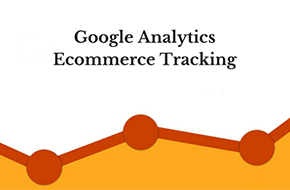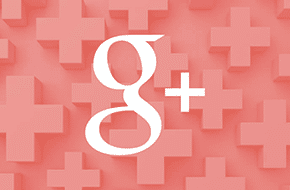Explore the New Google Webmaster Tools Layout!
Perform all the old tasks, and more!
If you haven’t used them in a while, you might be surprised by the new Google Webmaster Tools. These useful utilities have been given a hefty overhaul, but in how they look and how you use them. Don’t worry – you can do all the same tasks and use all the same reports, plus more! Everything just might be a little differently labeled, or in a different place. But it’s important to get comfortable with the change now – since the change will eventually become permanent, and the old Webmaster Tools will be removed!
General Changes of New Google Webmaster Tools
While the change may take some getting used to, the new Google Webmaster Tools provide both a much more comprehensive and streamlined process than the old version. For example, you can now find much more detailed information about specific pages, such as index coverage, the canonical URL, and even mobile usability! You’re also provided a defined a troubleshooting and repair flow that guides you through the process of fixing crawl errors, so you don’t have to look up guides somewhere else to be sure you’re totally resolving any issues. These are on top of general quality of life improvements, like 16 months of historical data (as opposed to 3 in the old version) and the ability to use the new Google Webmaster Tools on mobile.
The Fancy New Features
And all of those general changes are on top of more specific additions and enhancements! One of the big areas that was changed is the reports. Some are straightforward improvements – for example, the Sitemaps report and Manual Actions reports have been redesigned to read more smoothly and come with some new information. Some have been combined: Links to Your Site and Internal Links have been merged into a single Links report.
Where it gets confusing is where reports have been renamed. Search Analytics is now Performance, and Rich Cards have been changed to Individual Enhancements. We recommend referring to this guide provided by Google until you get a hang on the new naming conventions. The guide also comes with a section of “New Ways to Perform Old Tasks,” which is similarly helpful if you’re having trouble finding a task you used to use in the old layout.
Only Available in Old Tools
It’s a process to transfer to the new Google Webmaster Tools, even Google themselves. They’re not done bringing everything over yet, and there are some tasks you can still only perform in the old layout. You can find specifics on those tasks in the same guide above. You can switch between the two versions in the settings, but we’d recommend using the new tools as much as possible. Google is in the process of bringing these tasks over to the new layout too, and eventually, the old layout will go away completely. Don’t hesitate to explore the new Google Webmaster Tools today!