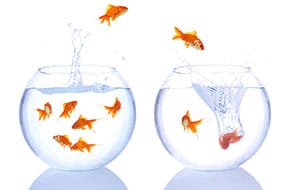Learn the basics of Search Engine Optimization
Don’t miss these crucial SEO tactics
SEO, or search engine optimization, is a term that’s been thrown around so much over the past few years that it might be hard to know where to start in this expansive field. In short, SEO is the process of tailoring all of your content (copy, images, and everything!) so that the Google search engine algorithm is more likely to showcase your website. But Google doesn’t explicitly publish the criteria of this algorithm – so where do you start? At Mr. WPress, we’ve provided a starting checklist to get you on the right track!
Define meta titles and meta descriptions
One of the foremost items on the starter SEO checklist is to define your meta titles and meta descriptions for every searchable page on your website. This is the title and description that will show up when your page appears in Google’s search results, so it’s crucial that these tell anybody who sees your site in their results knows what your site contains. This is also a great way to start marketing as well – telling users what you can offer them once you’re past the general information.
To check this item off the list, we recommend using the Yoast SEO plugin, which Mr. WPress has written about before. This handy plugin will implement a new area right below the content area of every page where you can clearly set these attributes. In this area, you’ll also be able to set the titles and descriptions for when your page is shared on social media, as well as whether or not the page is searchable or hidden. If you need help writing your meta description, feel free to reach out to Mr. WPress for marketing help, or check out the post on the subject on the Yoast SEO blog.
Saturate your content with keywords
The next step on the SEO checklist is to include tons of keywords in your content. Keywords are simply the terms you expect users to search for in Google which you want your page to show up for. The Yoast SEO plugin allows you to set a “focus keyword,” but we recommend creating a list of secondary and tertiary keywords to include in your content just to cover all possible variations and avenues where your audience could be coming from. This item on the list doesn’t necessarily mean include the same keyword as much as possible, but instead to include as many different keywords as possible!
Provide alt tags for your images
This last item is a simple one, but often overlooked. For every image you include on your page, set a value for the “alt” attribute. Not only does this make your site more accessible to disabled users, but also is a great way to include some keyword saturation without being completely obvious about it. All you have to do to do this is go into the “Media” tab in your WordPress dashboard, click an image, and you’ll see a bunch of fields on the right where you can set captions, titles, and the all-important alt attribute.
These are all of the basics of SEO – and will give you a great start to optimizing your site. But the practice has much more in-depth tactics as well. Once you’ve got your head around these starting steps, check back to the Mr. WPress blog in the future for more advanced methods such as Schema.org and Google Rich Snippets!