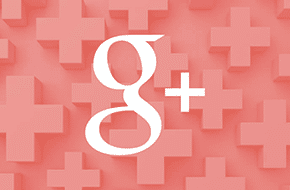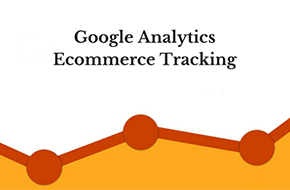
Keep tabs on your store with Google Analytics
Integration can be quick and easy
So you’ve integrated your online store, and the sales have been plugging away. Congratulations! What’s next? You’ll likely want to take a look at the hard data, and see where you can make improvements. Maybe you want to see which product is performing the best, without having to tally every order by hand. Maybe you want to track your customer’s behavior, and see where they drop off your site the most. Or maybe there’s something else you want to wrap your head around. In every case, the answer is eCommerce tracking!
eCommerce Tracking through Google Analytics
At Mr. WPress, we recommend eCommerce tracking through Google Analytics. Google Analytics is already the premier program for tracking page views and other site traffic, it’s only natural to make the jump to eCommerce as well. They have a lot of tutorials and guides in their database, but click here for the best place to start. There’s no need to create a new profile, you can set it up right in your own current account.
With Google Analytics eCommerce tracking, whole new worlds open up. Outside of standard stats like total revenue and similar tracking, you’ll also be able to see which product is performing the best on a clear list and/or chart, depending on your settings. You’ll also be able to see customer behavior. That means how they got to your site, what pages they went to, and whether they completed a transaction or not. This can be crucial for analyzing the flow of your website, and you’ll be able to isolate any potential problem pages that lose sales. Throw in tracking coupons, sales, and product variations for good measure, and you’ve got an immensely powerful tool on your hands.
Integrate today!
It’s definitely possible to set up your tracking manually. However, keep in mind it requires a working knowledge of JavaScript, and a general familiarity with both your site and your online store. If you’re visiting our site, it’s likely that you’re using WordPress, and that your online store is handled through WooCommerce. Something like BigCommerce comes with tracking, so you wouldn’t even be here if you’re using that!
This is one of the few instances where we recommend a plugin to do the job for you. The integration is generally unintrusive enough that a plugin shouldn’t cause issues. All you have to do is enter a few settings, hook up your Analytics account, and watch the data flow in. WooCommerce has their own plugin they recommend for the job, and the Monster Insights one is packed full of features as well. They may cost a bit front, but if you use the data well, they’ll pay for themselves in no time.